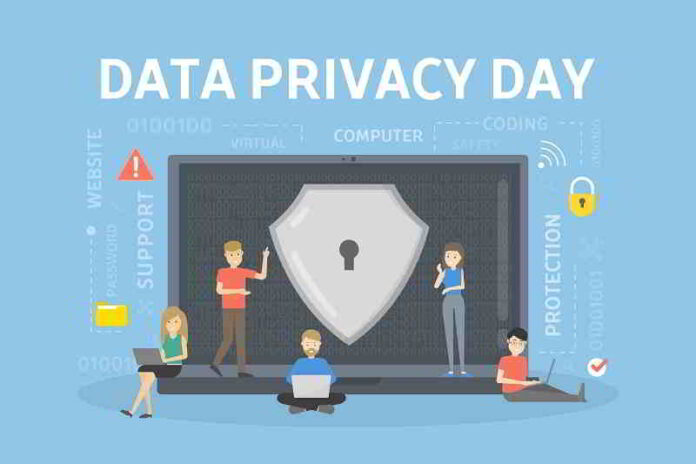The Better Business Bureau Serving Western VA (BBB) and the National Cyber Security Alliance are offering consumers and businesses advice on how to protect their private information.
Data Privacy Day is an international effort to encourage individuals and business to respect privacy, safeguard data, and enable trust. Data Privacy Day aims to inspire dialogue and empower individuals and companies to act.
According to a 2019 report from Pew Research Center, 81% of Americans feel they have very little or no control over the data collected about them by companies. The same percentage of Americans think the potential risks of companies collecting data about them outweigh the benefits, & 79% are very/somewhat concerned about how data collected by companies is used.
Moreover, as an increasing number of businesses are trying to outsource data management they need to be more aware about the possible risks of data breach.
“Data privacy issues have become more complex in recent years,” says Julie Wheeler, President and CEO of BBB Serving Western Virginia. “Privacy violation or a data breach can seriously impact not only the individuals included but also can significantly impact future trust and confidence in the organization,” says Wheeler.
To help spread the importance of protecting personal information and to avoid online data breaches, BBB offers the following tips on data privacy.
BBB Tips on Data Privacy for Consumers:
Share with care. What you post can last a lifetime, so think about who will see your posts and photos, how they will be perceived, and what information they reveal about you. This includes social media sites clicks for ad preferences and new “Off-Facebook Activity” settings.
Own your online presence. Set the privacy and security settings on web services and devices to your comfort level for information sharing. It’s okay to limit how and or who you share information.
Value your personal information. Think of your personal information like money: value and protect it. Be careful what sites you visit and be sure you are on a legitimate site before entering personal information. Be especially wary of communications that implore you to act immediately, offer something that sounds too good to be true, or ask for personal information.
Make your passwords long and strong. Use long passwords with a combination of upper- and lower-case letters, numbers, and symbols – eight characters for most accounts, twelve characters for email and financial accounts. Don’t use the same password for multiple accounts, especially email and financial. Keep a paper list of your passwords in a safe place, not on or near your computer. Consider using a password vault application.
Lock down your login. For your online accounts, use the strongest authentication tools available. Your user names and passwords are not enough; consider two-factor authentication for key accounts like email, banking, and social media, especially for access on mobile devices.
Don’t click on unfamiliar links. Whether at home or at work, don’t click on links from unfamiliar sources or unexpected correspondence. One false click can infect a whole computer… or a whole business.
Pay attention to your Internet-connected devices. Smart thermostats, voice control systems, cars, and even refrigerators are just the beginning of the growing list of devices that watch our homes and track our location. Read the privacy policy and understand what data is being collected and how it will be used.
BBB Tips on Data Privacy for Businesses:
To reduce the risk of cyber threats, review your data security practices and be sure to follow these security must-dos for your business.
- Use SSL encryption to transmit financial or other sensitive data.
- Avoid using Social Security Numbers for identification—if you must handle this data, store and transfer it securely.
- If you process credit cards, ensure that you are Payment Card Industry Data Security Standard (PCI) compliant, or outsource this process to a reputable PCI service provider.
- Implement strong password policies and do not permit shared passwords.
- Don’t forget physical security—implement a clean desk policy, and lock file drawers and doors.
- Dispose of data responsibly. Keep data only as long as you need it.
Charitable organizations also need to be aware of data privacy. Donors and others communicate online with charities via their websites, emails, and other online means and need to be informed about what policies are in place to address privacy concerns.