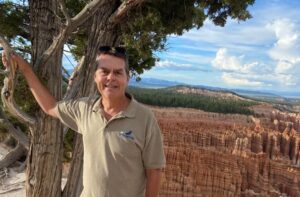The subject of addictions is deep and complex, far beyond the scope of this single column as addictions can be to about as many things are there are things: alcohol, tobacco, drugs, TV, gambling, pornography, eating, people-pleasing, etc. Now, with the widespread popularity of the internet and “smart phones,” addictions have gone to a whole new level for many of us.
As outlined in the bombshell documentary The Social Dilemma, many key people who helped create Facebook, Google, etc. now regret the Frankensteins they birthed and are warning others about the dangers. Specifically, they explain how social media algorithms and templates are designed to exploit our psychological weaknesses and cravings for dopamine hits. (I seldom recommend movies, but ever since a friend in Sunday School told us about it, I recommend The Social Dilemma to anyone interested in understanding the dark side of social media and its pitfalls.)
Dopamine is the brain chemical that gives us a sense of pleasure. However, in contrast to the pleasure chemical serotonin, that gives us a feeling of pleasure and then the idea of “that’s enough for now,” dopamine gives us the sense of “that feels good and I keep craving more and more….”
No wonder we’re so easily trapped.
Moreover, the lurid colors of apps and websites are carefully picked to fuel the dopamine cycle and keep us hooked. And the bright red “notifications” circles can be a constant distraction.
Therefore, a recent article in The Epoch Times had a list of some ways to break free of phone addition, and one suggestion was use grayscale. The idea is, by stopping all the vivid colors and replacing them with the boring gray of a print newspaper, it can reduce your frequency of mindless scrolling.
With grayscale, the “notifications” circles are still visible, but no longer the bright fire-engine red.
Curious, I gave it a try for a few days. Indeed, grayscale reduces the visual interest of the screen. However, I can’t quantify how much less time I spent on online because of that change, because after a few days my wife, who is an artist, said she thought the grayscale is hard on one’s eyes and so I’ve switched back.
Still, it’s an option for those who want to take a stab at it. If you’re not pleased, you can always switch it back by reversing the steps below. (Note: grayscale is totally different from dark mode.)
For those interested, here are the steps on an iPhone to use grayscale.
- Go to Settings > Accessibility > Display and Text Size
- On the Display and Text Size screen, tap the Color Filters option
- Turn the toggle next to Color Filters ON
- Select Grayscale
That’s it!
Maybe a better idea to reduce distractibility and enhance your concentration is to simply delete the social media apps with their red circle notifications. A few years ago I did that to the facebook app on my phone, and it’s been liberating. If I want to go on facebook now, which is seldom, I just fire up the old desktop computer.
Here is another person’s take, “Will turning your phone to grayscale do wonders for your concentration?”
You be the judge.
Regardless, as adults, we need to take responsibility for our schedules, focus, and attention.
–Scott Dreyer